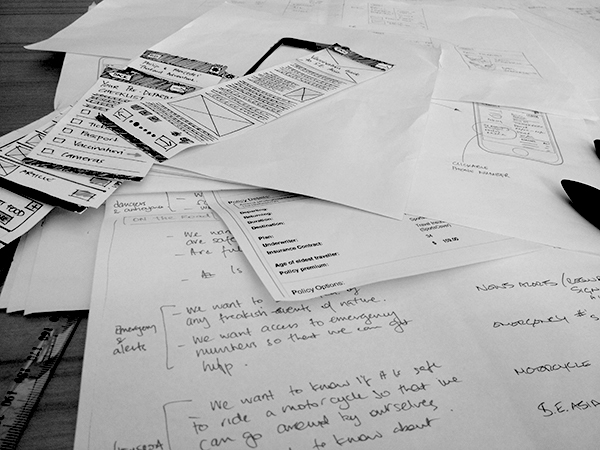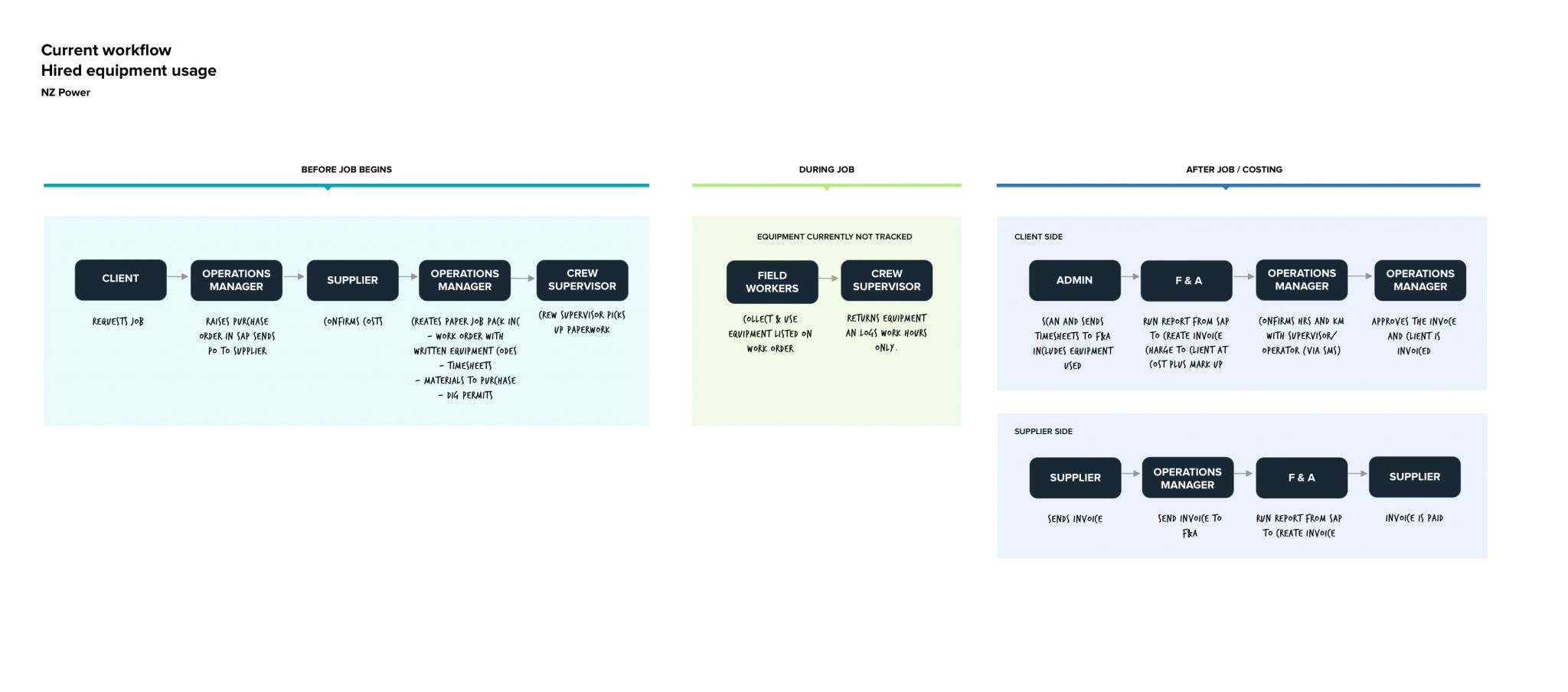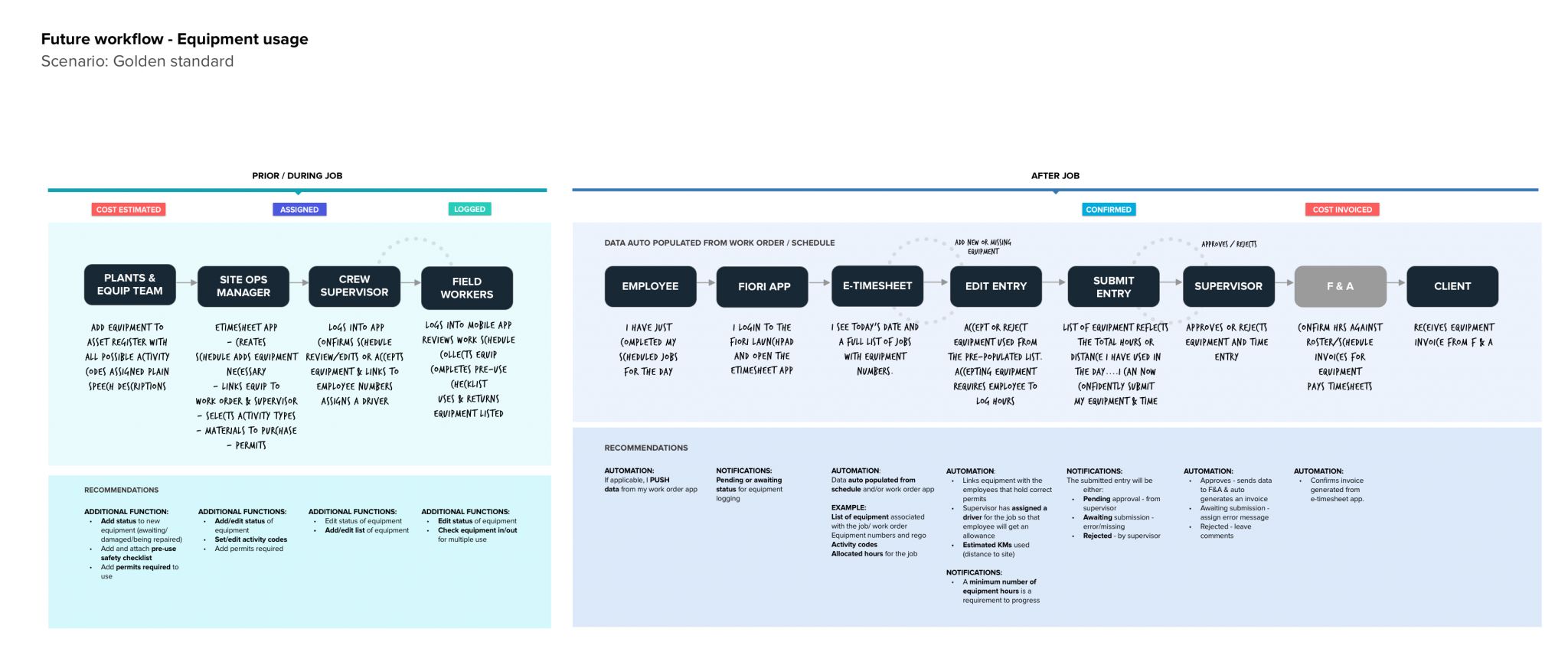Project Description
Company: Ventia / Broadspectrum
Output: Research & Recommendation report
My Role: Project Lead while at Bilue, full responsibility.
« See more case studies
Ventia / Broadspectrum – Research & Recommendation report
Problem statement
This engagement was pure research to understand the complexities of tracking, approving & invoicing of equipment at various sites across Australia and NZ. Understand key user flows and the specific requirements for different locations and types of equipment.
To then propose a solution which integrates into existing SAP systems on various worksites across Australia & NZ.

The Process
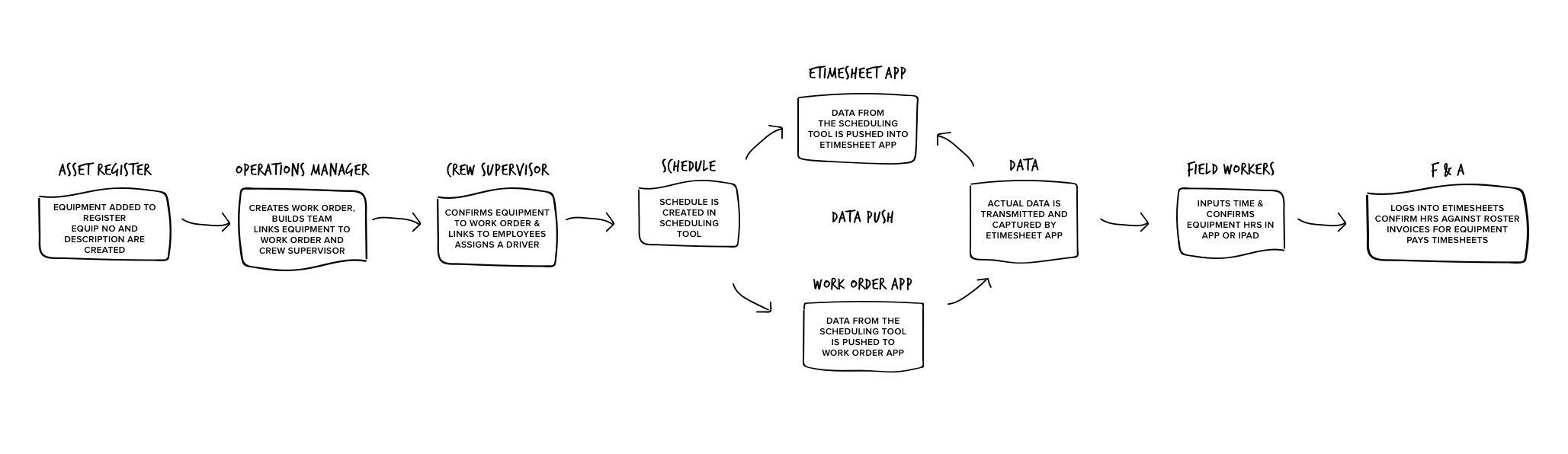
Step 1 – Align
|
Step 2 – Immerse
|
|
Step 3 – Create
|
Step 4 – Deliver
|
Outcomes & Success metrics
Recommendations
- The equipment logging solution should be automated and accurate, this is not possible with a paper system. It makes sense to use a digital solution and integrate with e-timesheets.
- Mandatory equipment logging by the field worker is a requirement of submitting time-sheets.
- Equipment ID numbers must be linked to both the job (work order) and all the employees (employee numbers) on that job so multiple users can use equip on one day.
- Incorporate required validation for work permits/license and vehicle safety checks and assign activity codes.
- Add a status to equipment module (e.g. awaiting delivery/damaged/being repaired) for increased transparency of equipment.
- Add daily hour limits for each piece of equipment to assist in multiple daily users. Notifications of teams equip usage.
- Ability for crew/supervisor to search the asset register for missing or unknown pieces of equipment.
- Check equipment in/out for multiple users to increase transparency across all user equipment usage.
- Add photo of new or updated permit/license attach to employee number.